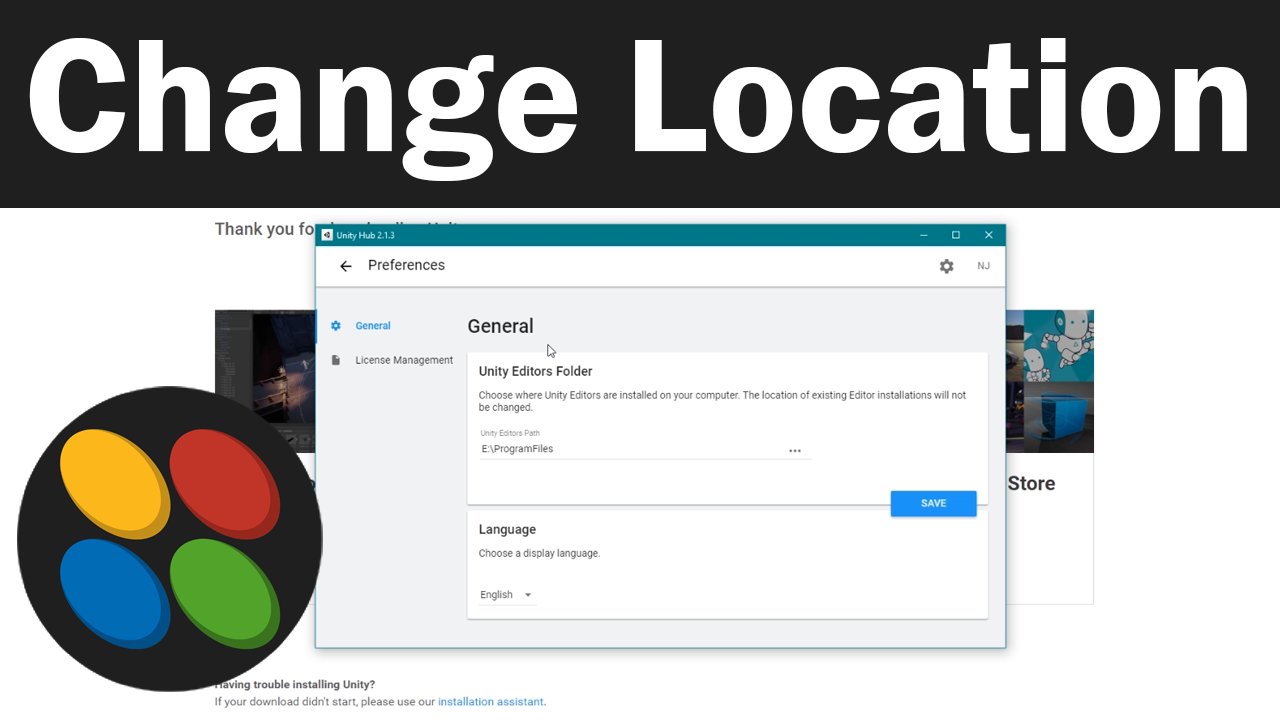
Before you install a new version of Unity using Unity hub you may want to change the install location. To do this click on the gear icon in the top right corner. This will take you to the preference of Unity hub. Then in the general tab under Unity Editors Folder, you will see an input field title Unity Editors Path. Here you can click the three dots which will open up your file explorer. Find the location you wish to use and then click Select Folder. Finally, click save. This will make it so any time you add a new Unity version to your computer it will be installed in this new location. Keep in mind that Unity editor is a fairly good size program and like me, you might end up having more than one version of Unity installed so you will want to pick a location that has plenty of free space.

