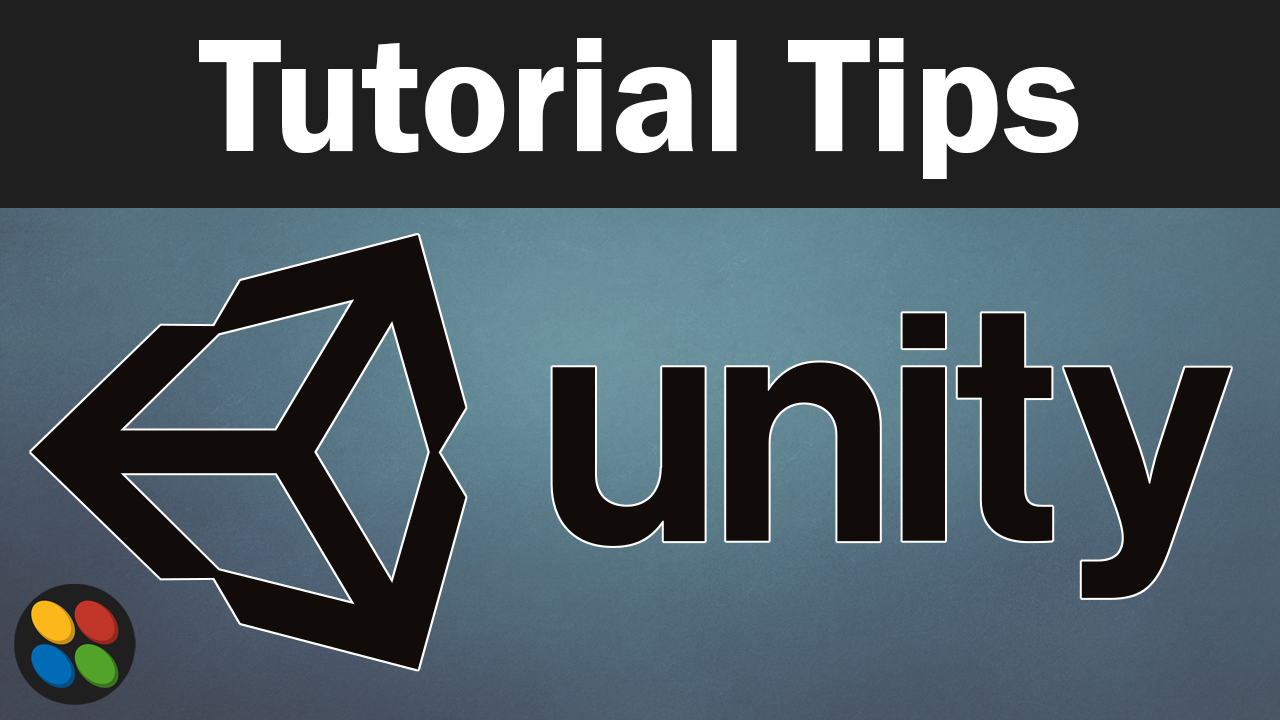
Sometimes in Unity, you want to read in a basic input from the players. This could be a left mouse click or a touch of a mobile screen anywhere in your game. This is a common thing to do especially for simple mobile games like ZigZag. There is a very simple what to read in player input the is different than the standard way and comes will some extra benefits. What I am talking about is using a full-screen transparent UI button in Unity.
This is nice because you don’t have to use the Update function, You can have other UI elements on top of the button, and it works on both computer and mobile platforms. Sometimes in Unity, you want to read in a basic input from the players. This could be a left mouse click or a touch of a mobile screen anywhere in your game. This is a common thing to do especially for simple mobile games like ZigZag. There is a very simple what to read in player input the is different than the standard way and comes will some extra benefits. What I am talking about is using a full-screen transparent UI button in Unity.
This is nice because you don’t have to use the Update function, You can have other UI elements on top of the button, and it works on both computer and mobile platforms.

