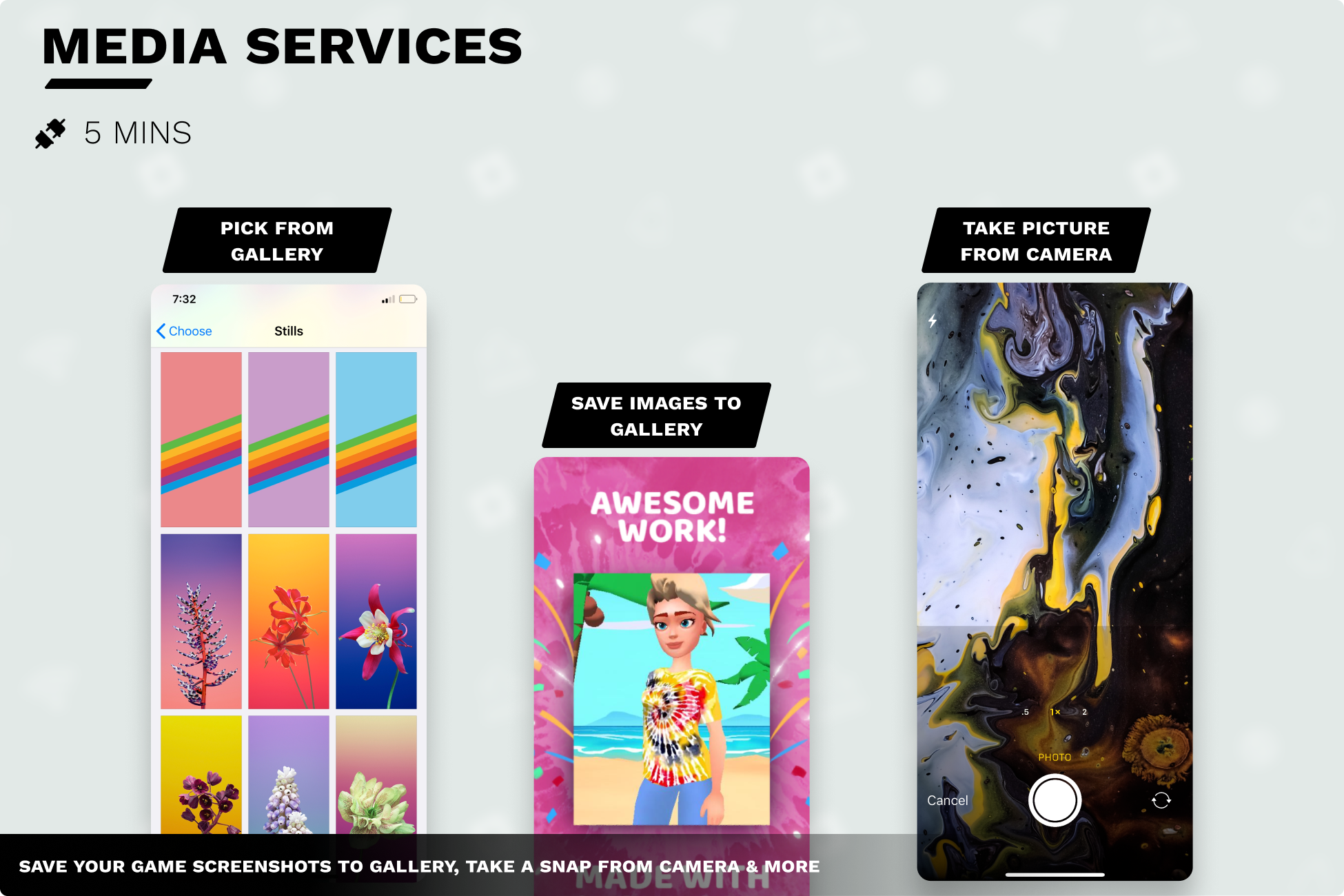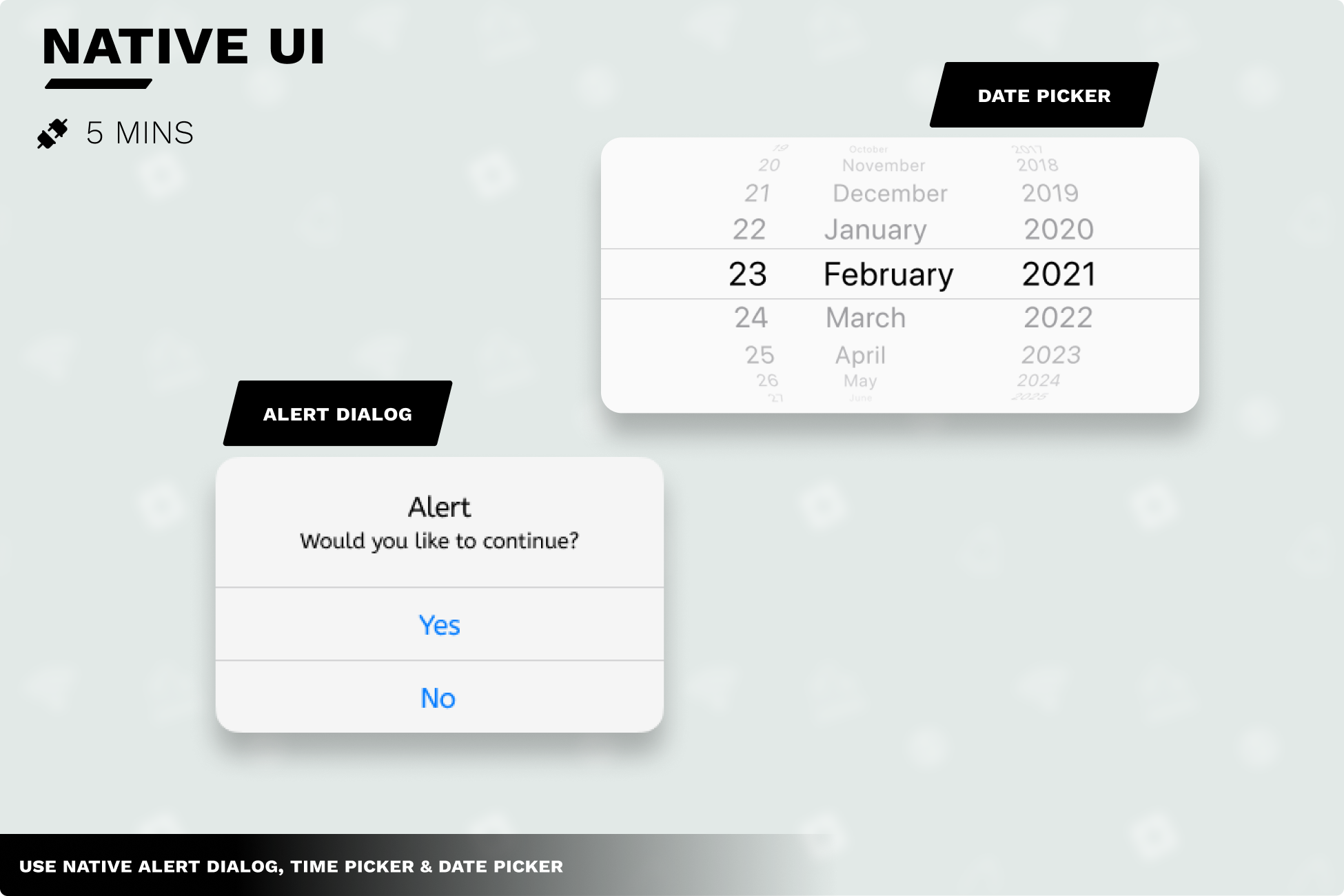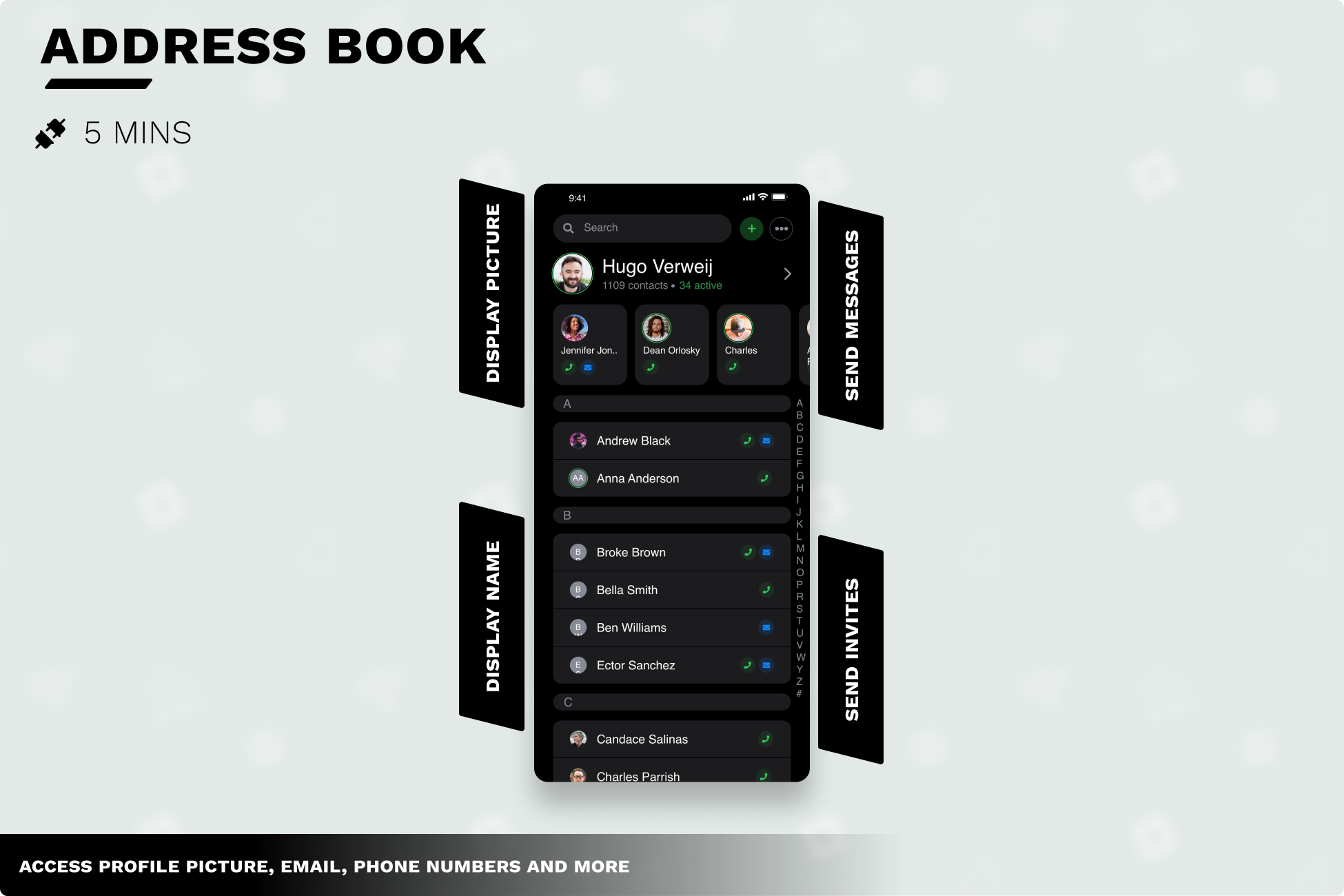
Download
Documentation: https://assetstore.essentialkit.voxelbusters.com/
0:00 Welcome to Address Book CPNP2
0:18 Overview
0:34 Setup
1:05 Usage
The Address Book allows the user to access their contacts inside your game. This can be helpful in sharing your game.
IG_AddressBookService.cs
using System;
using System.Collections;
using System.Collections.Generic;
using UnityEngine;
using VoxelBusters.CoreLibrary;
using VoxelBusters.EssentialKit;
public class IG_AddressBookService : MonoBehaviour
{
public static IG_AddressBookService instance;
AddressBookContactsAccessStatus status;
public IAddressBookContact[] allContacts; //IG_AddressBookService.instance.allContacts[index];
// Start is called before the first frame update
void Start()
{
instance = this;
}
//IG_AddressBookService.instance.ReadContacts();
public void ReadContacts()
{
status = AddressBook.GetContactsAccessStatus();
if (status == AddressBookContactsAccessStatus.NotDetermined)
{
AddressBook.RequestContactsAccess(callback: OnRequestContactsAccessFinish);
}
if(status == AddressBookContactsAccessStatus.Authorized)
{
AddressBook.ReadContacts(OnReadContactsFinish);
}
}
private void OnRequestContactsAccessFinish(AddressBookRequestContactsAccessResult result, Error error)
{
Debug.Log("Request for contacts access finished.");
Debug.Log("Address book contacts access status: " + result.AccessStatus);
if (result.AccessStatus == AddressBookContactsAccessStatus.Authorized)
{
AddressBook.ReadContacts(OnReadContactsFinish);
}
}
private void OnReadContactsFinish(AddressBookReadContactsResult result, Error error)
{
if (error == null)
{
allContacts = result.Contacts;
var contacts = result.Contacts;
Debug.Log("Request to read contacts finished successfully.");
Debug.Log("Total contacts fetched: " + contacts.Length);
Debug.Log("Below are the contact details (capped to first 10 results only):");
for (int iter = 0; iter < contacts.Length && iter < 10; iter++)
{
Debug.Log(string.Format("[{0}]: {1}", iter, contacts[iter]));
}
}
else
{
Debug.Log("Request to read contacts failed with error. Error: " + error);
}
}
}