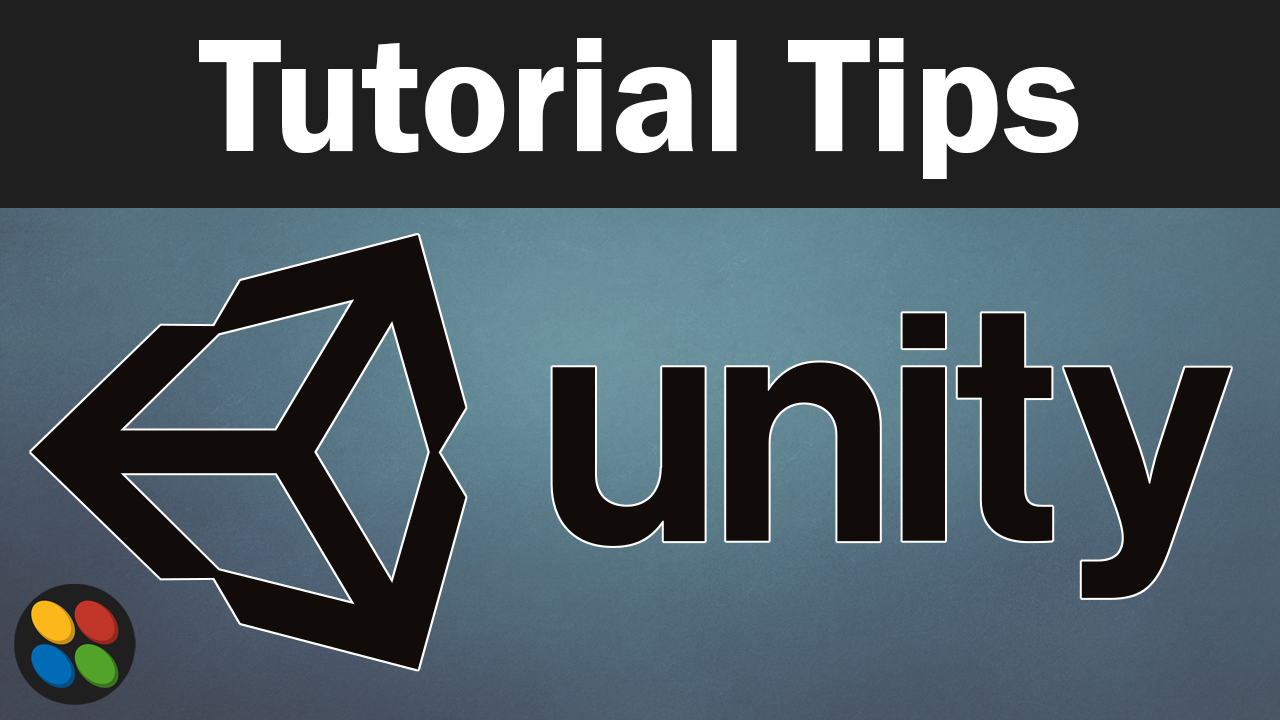
For this very quick lesson, I should you how to scale an object in only one direction in Unity. When you scale an object is scales based on the pivot of the object. Most of the time the pivot is in the center which means the object will scale in both directions.
To scale an object in only one direction to need to give the object a new pivot point to scale from. You can do this by using a parent-child relationship with an empty game object. If you make the object you want to scale a child to the empty then place the parent/empty object in the position you want the pivot to be. To scale the object in one direction then place the parent object on the edge or face on the child object.
You can then scale the parent object with will scale the child object in one direction.


