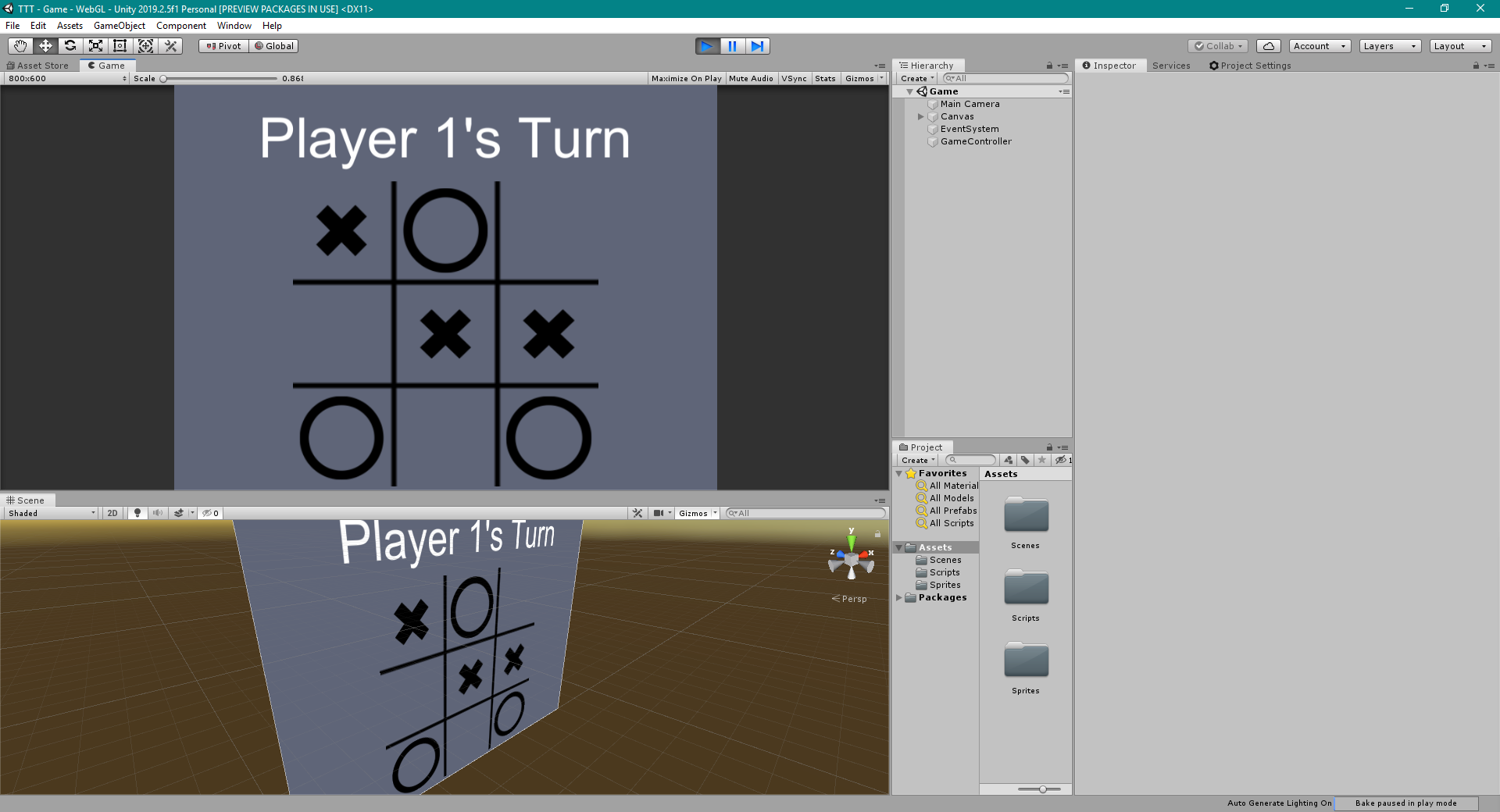Learn how to debug C# errors in Unity 3d. This is the first video for our tutorial series on how to debug C# in Unity. We will teach you everything you need to know when debugging your games in Unity. for this lesson, we will show you your first steps. If you follow these step and do not find an answer to your problems then please leave us a comment on with what you error is and we will try to publish a video on how to debug you C# error in Unity.
As you might assume we receive many comments from all of you asking us how to fix various errors and although we a glad to help and we try to respond to all your comments There are a few things we want you to do before you ask us to for debugging advice.
- Try to solve the problem yourself. Read and Click on the messages you are receiving in the console window, see where it takes you in the code and then try to fix the syntax or any problems.
- Look through all the debugging videos we have on this playlist for one that matches your error message.
After you have done these two things, if you are still having trouble we will be glad to help point you in the right direction. We want you to learn how to become game developers and have less need to rely on us. This is why we ask you to do these things first before you come straight to use with your questions.
If you don’t see a video in this playlist that relates to the error you happen to be receiving then we would love for you to leave us a comment asking us to make a video explaining how to fix it and we will get right on it.