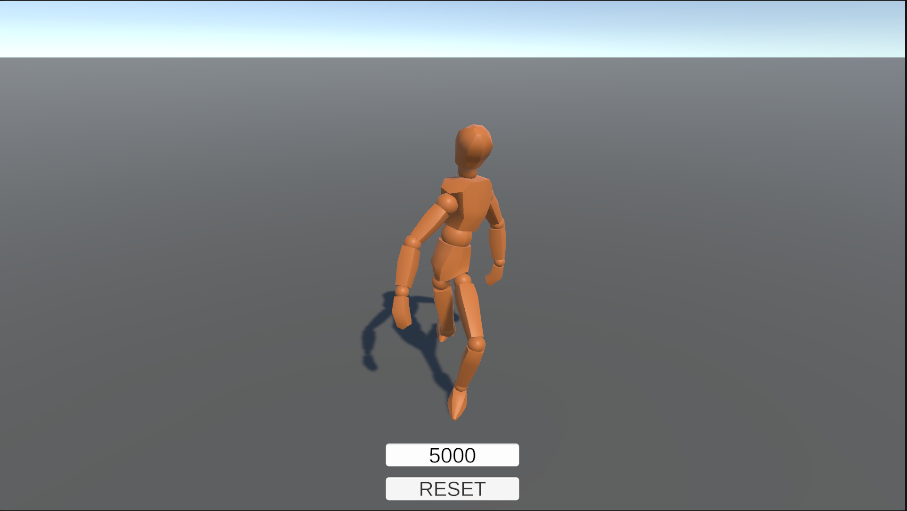
Ragdoll
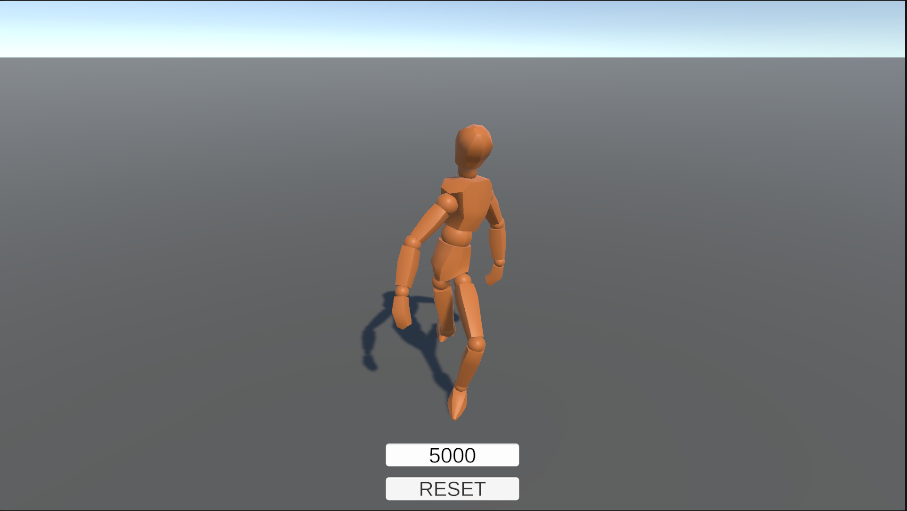
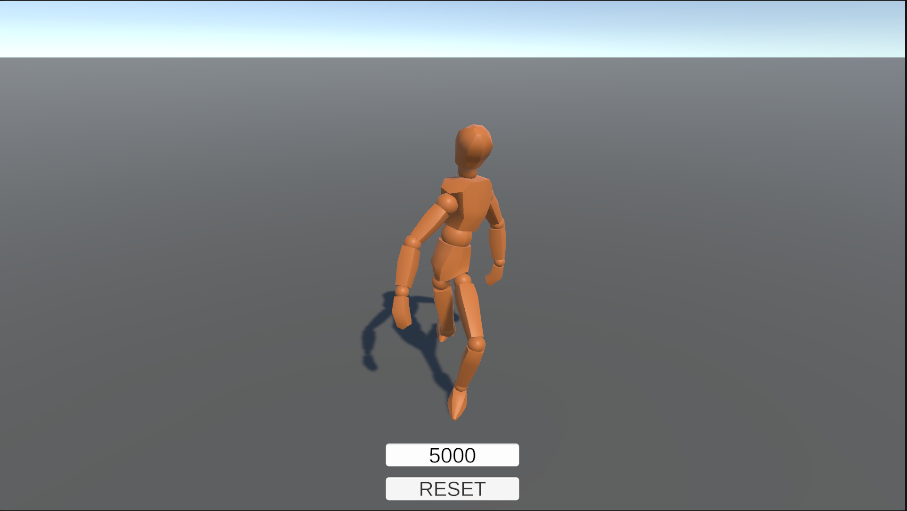

For this lesson, I will show you how to create an emission map and how to apply them to your models in Blender and Unity. An emission map is used to make parts of your model glow or give off light. In Unity, if you bake your static objects with emission materials it will cast light onto other static objects around it. You can also apply a bloom post-processing effect if you want to give your emission materials a halo effect.
Zombie Model: https://skfb.ly/6BKSF
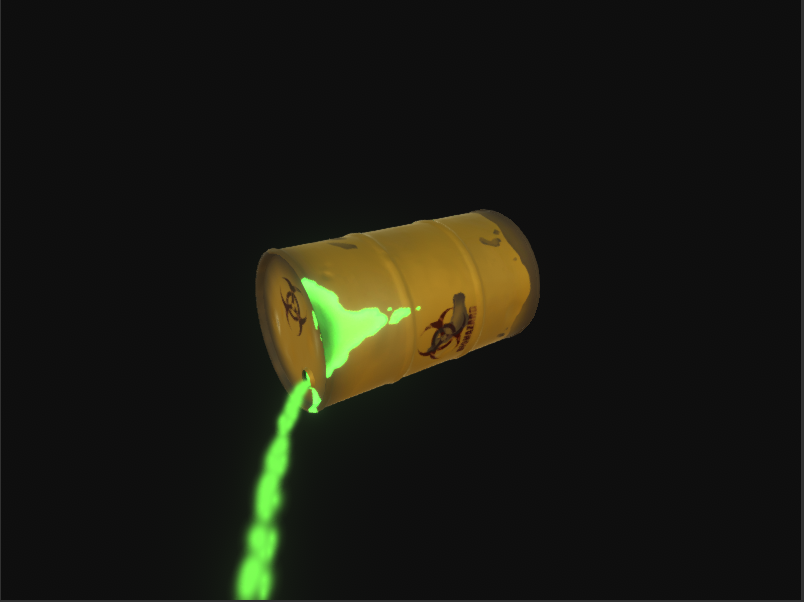
blender 2.8 toxic biohazard barrel model with glowing green slime
This toxic biohazard barrel model is a model asset that I wanted to create for a game project that I have been wanting to make involving zombies. I used Blender 2.8 and Photoshop to create this model and then I imported it into Unity. This model is so far the most successful model I have created. It was not too hard to create but it was a lot of fun. My favorite part about this model is the emission mask which looks extra cool with the post-processing bloom effect. I can just imagine this barrel being in an epic zombie game like Dying Light and the slime only showing it’s glow at night.
If you want to get familiar with modeling with blender I would highly recommend starting with something simple like this biohazard barrel as it is not very complex yet you can add a lot of character to your barrel
The source I found to be the most helpful with creating this biohazard barrel model were these two videos by the Blender Guru
Here are some time-lapses of the creation process for this model.