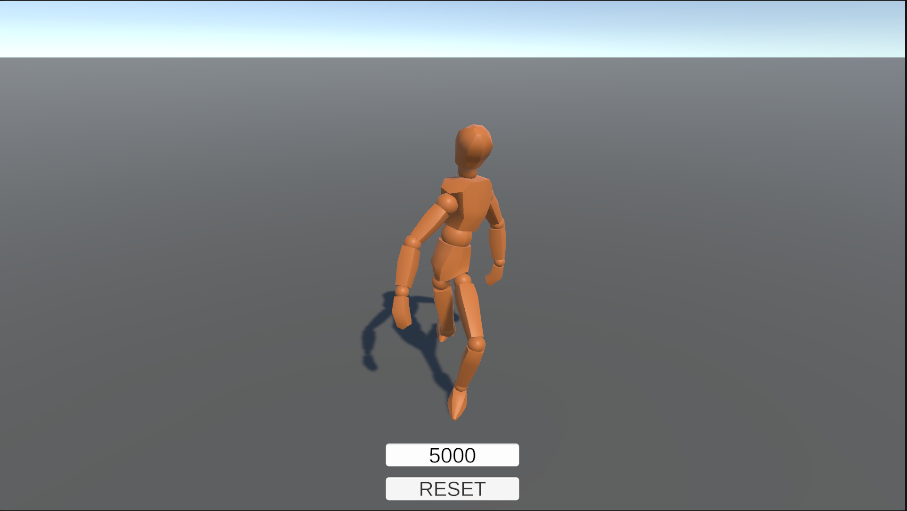
Ragdoll
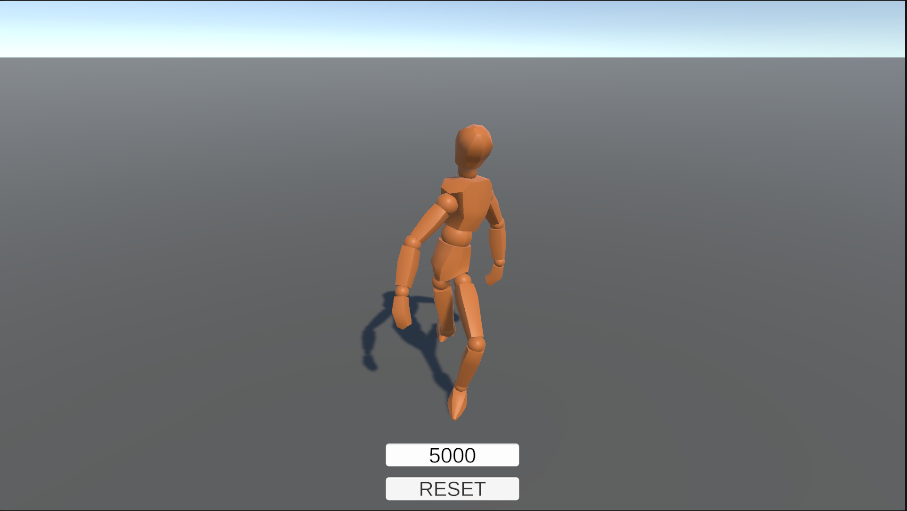
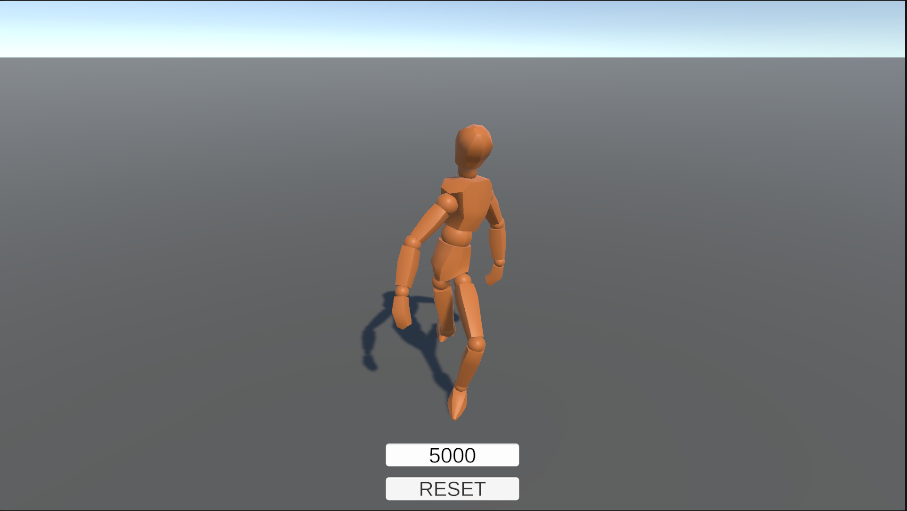

For this lesson, I will show you how to create an emission map and how to apply them to your models in Blender and Unity. An emission map is used to make parts of your model glow or give off light. In Unity, if you bake your static objects with emission materials it will cast light onto other static objects around it. You can also apply a bloom post-processing effect if you want to give your emission materials a halo effect.
Zombie Model: https://skfb.ly/6BKSF
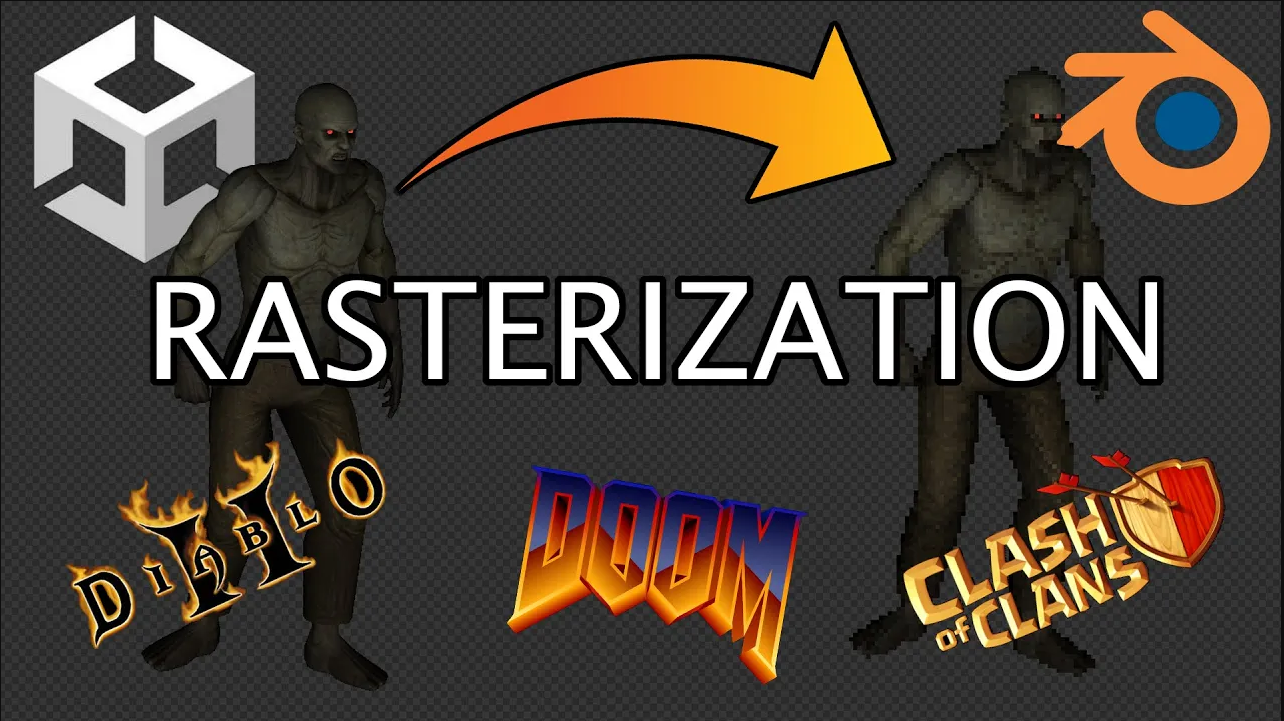
For this Unity and Blender lesson, I show you how to take a 3D model and turn it into a 2D Rasterized sprite. This process has been used in many other video games such as Doom, Diablo, and Clash of Clans. This process is used to improve the optimation of your video game or as a way to stylize your game like pixel art.
Rasterization is most commonly used for games where you have a fixed camera. When you have a fixed camera the player is limited on how many different angles they can look at an object and when an object is only viewed from limited angles you might as well save some rendering power just go with some 2D sprites. You can tell an object has been rasterized if when you get close to the object or you zoom in on it and you can start to see the pixels of the 2D spite.



For a good lesson on how to make your rasterized images pixelated and look like pixel art, check out this blender tutorial.