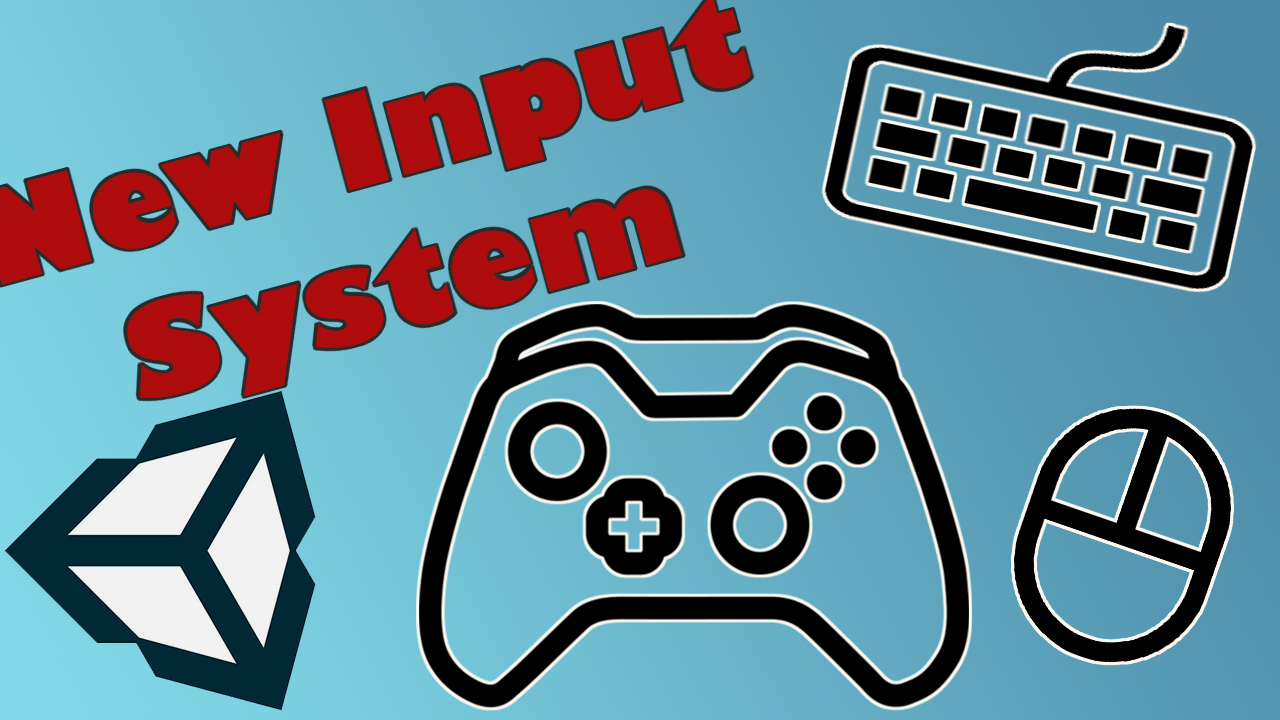
Now that the new input system for Unity has been published it is safe to do tutorials on it without too much changing in future updates making our tutorials obsolete. For this lesson on how to use the new input system in Unity, we will show you how to set up and install the input system package using the package manager in Unity.
All you have to do is go to the Window drop-down menu and select . You will then need to select in which you can only see a few packages already installed in your project. Next, you need to select the package. Finally, click install. This will install the new Input System into your Unity project. Unity will have to restart in the process.

