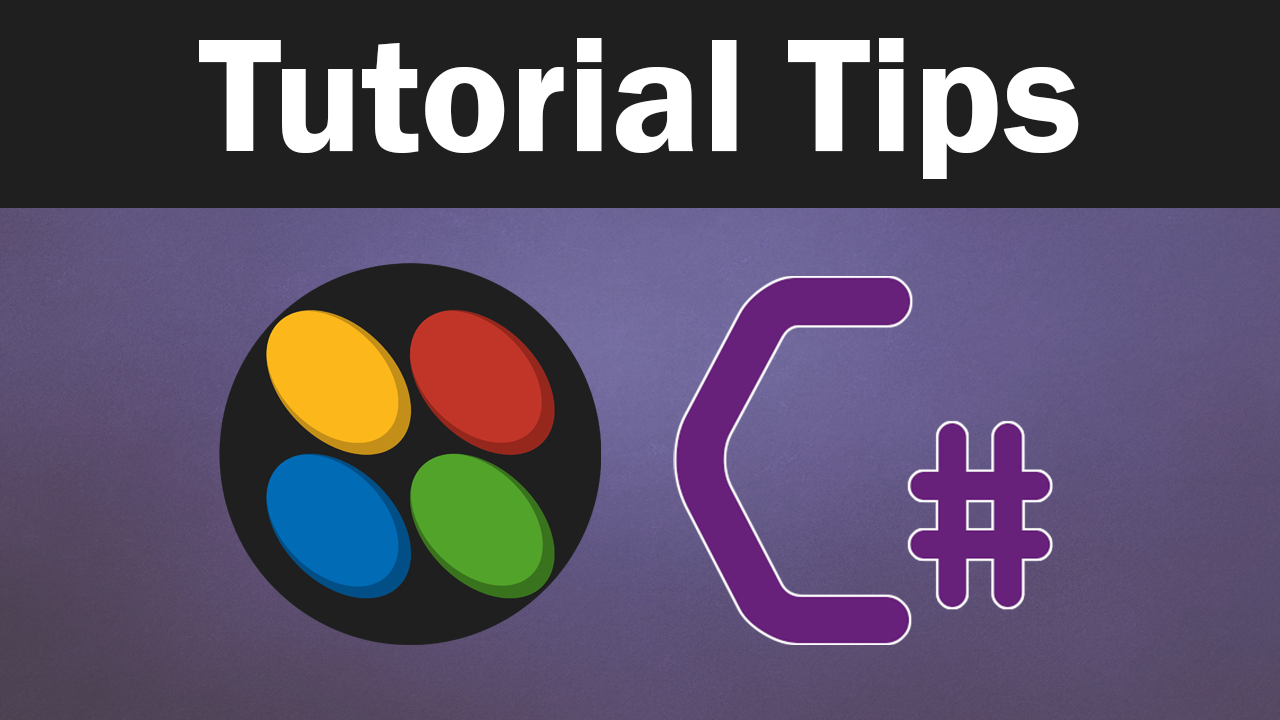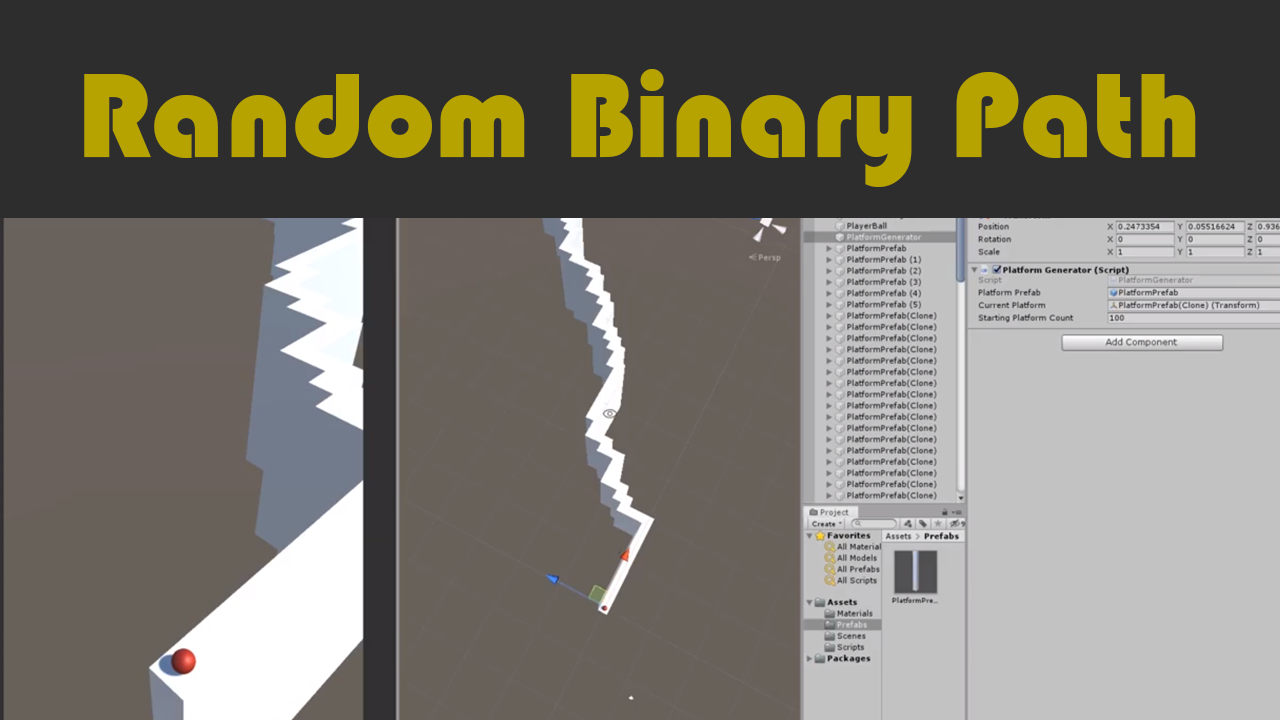
In this video, I show you how to create and code a random binary path which I use for our ZigZag tutorial series. A random binary path is an infinitely generating path that randomly changes directions between two directions.
In this video, I only show you how to create the initial segments of the starting platform. For this tutorial, we will talk about for loops, if statements, instantiation, and the random range function.