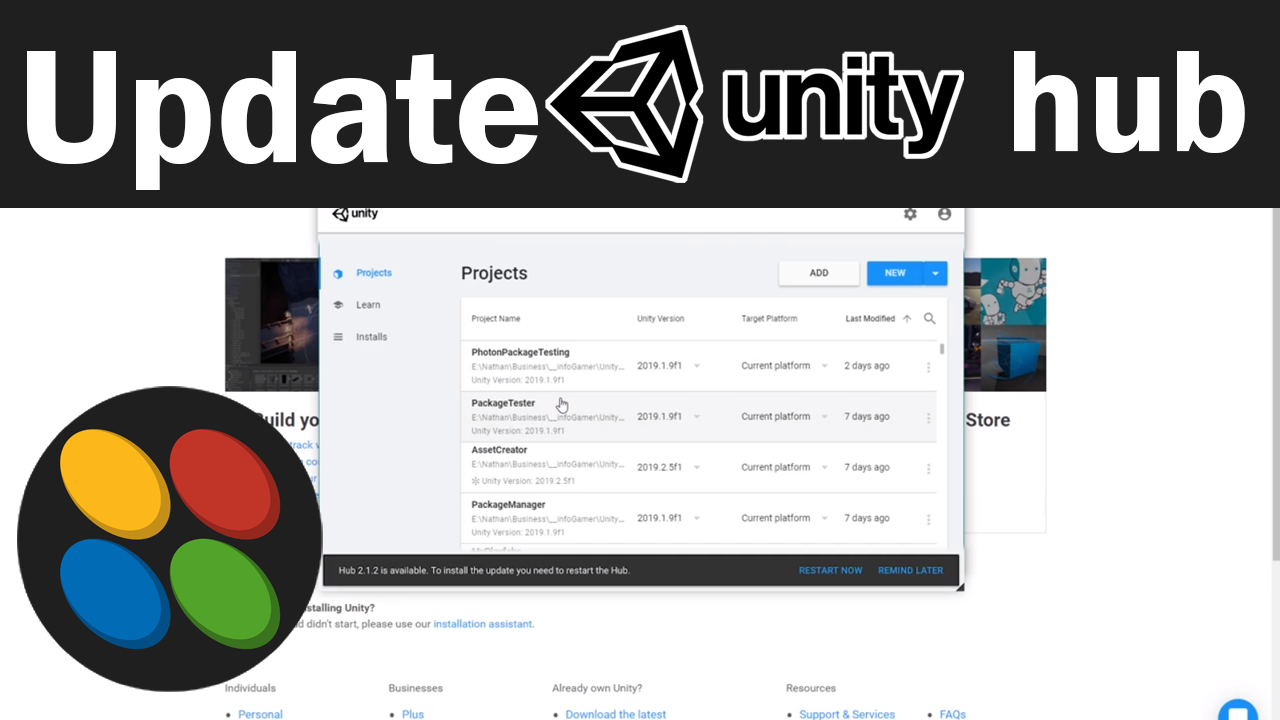In Unity hub, you are able to manage your Unity license. This is done by Clicking on the gear icon and then the License Management tab. Here you can activate a new license, manually activation, upgrade to a professional version of Unity, release a license, and check for updates. To activate a new license click the Activate New License button. This will open a new window asking you to specify what kind of license you wish to use. The Unity Personal version is free to use as long as your revenue or funding is below 100 thousand or if you do not use unity in a professional capacity. If you Select Plus or pro then it will ask you to enter the serial number of your paid license. If you do not have a serial number then you can purchase the upgrade by clicking the buy professional edition link at the bottom of this page. This will then take you to where you can purchase a license on the official Unity website.
Manual Activation is for when you do not have an active or open internet connection although it does require using a device that does. To release a license, simply click the return license button and then confirm you want to return the license. This will free up your current license serial number so others on your team may use it. To check for updates click the Check For Updates button. Unity hub will then take a second to check for changes. Unity hub will give you a message down at the bottom, if your license is out of date or not. Finally, if you need more help or information. Click the help or FAQ.