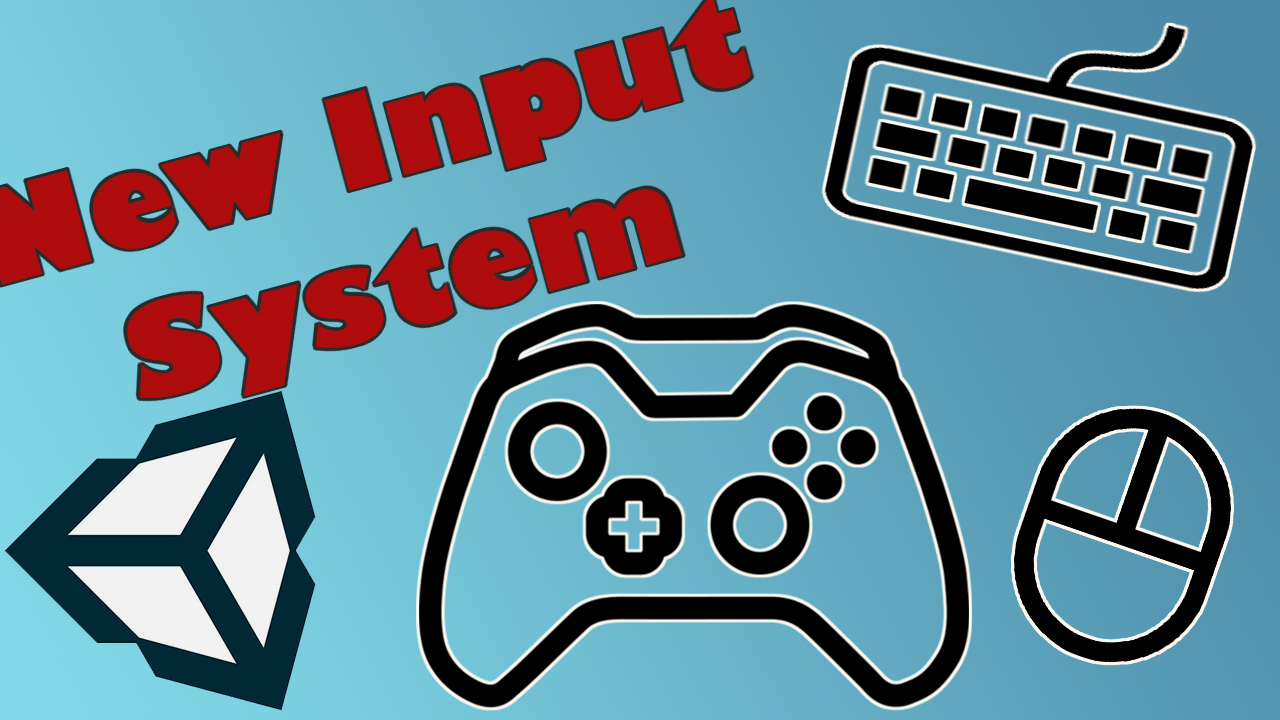
For this video, we will show you how to create an Input Action Asset for the new input system in Unity. The Input Action asset is a new asset the comes with the install of the new input system and allows for different inputs devices to be used by the player and triggers action events when input is given.
To create an input action just right-click anywhere in the project window then go up to create and down at the bottom should be . You can then give this new asset a name and then double-click on it. This will open up the . You will then need to create a new Action Map. Action Maps are uses to group the inputs and actions related to each possible control system you might have in your game. You will then need to create the actions and bindings needed for each action map.

