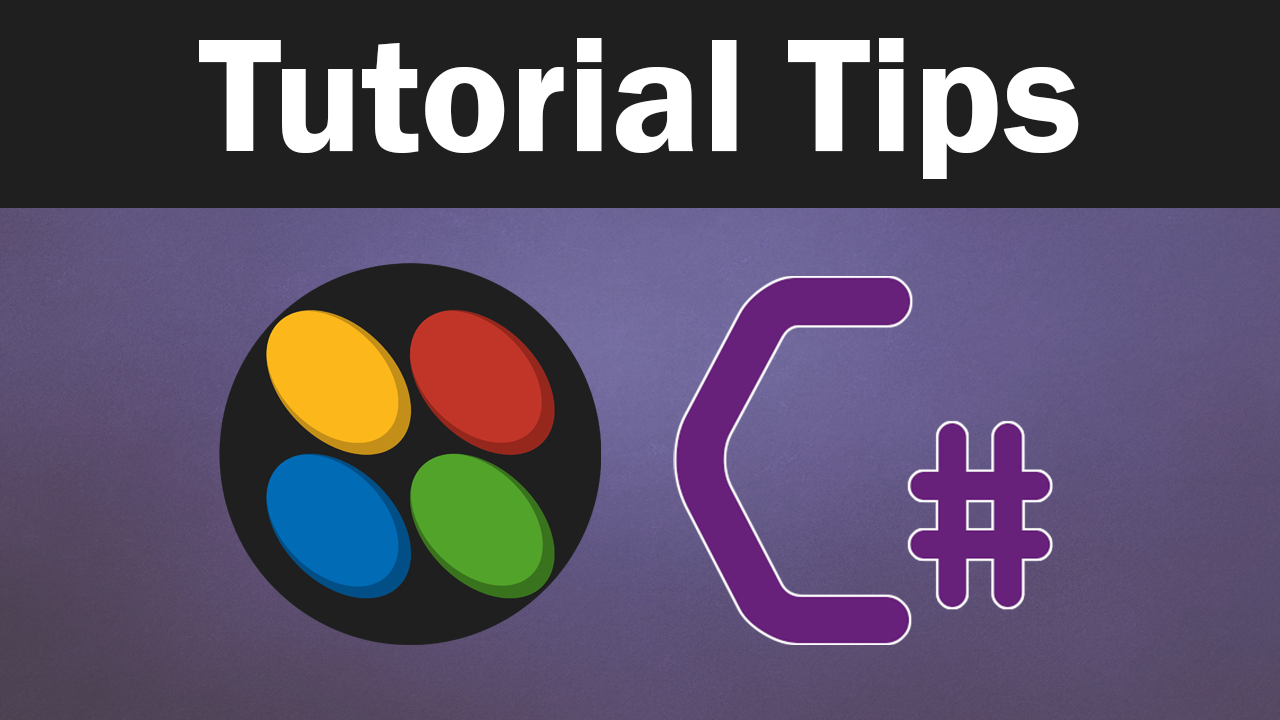
In this lesson, I teach you the easiest way to flip or toggle a bool variable in C# for Unity. This is done by having your destination variable followed by the equals operator and the exclamation operator in front of the source variable and in this case the destination and the source should be the same variable.


