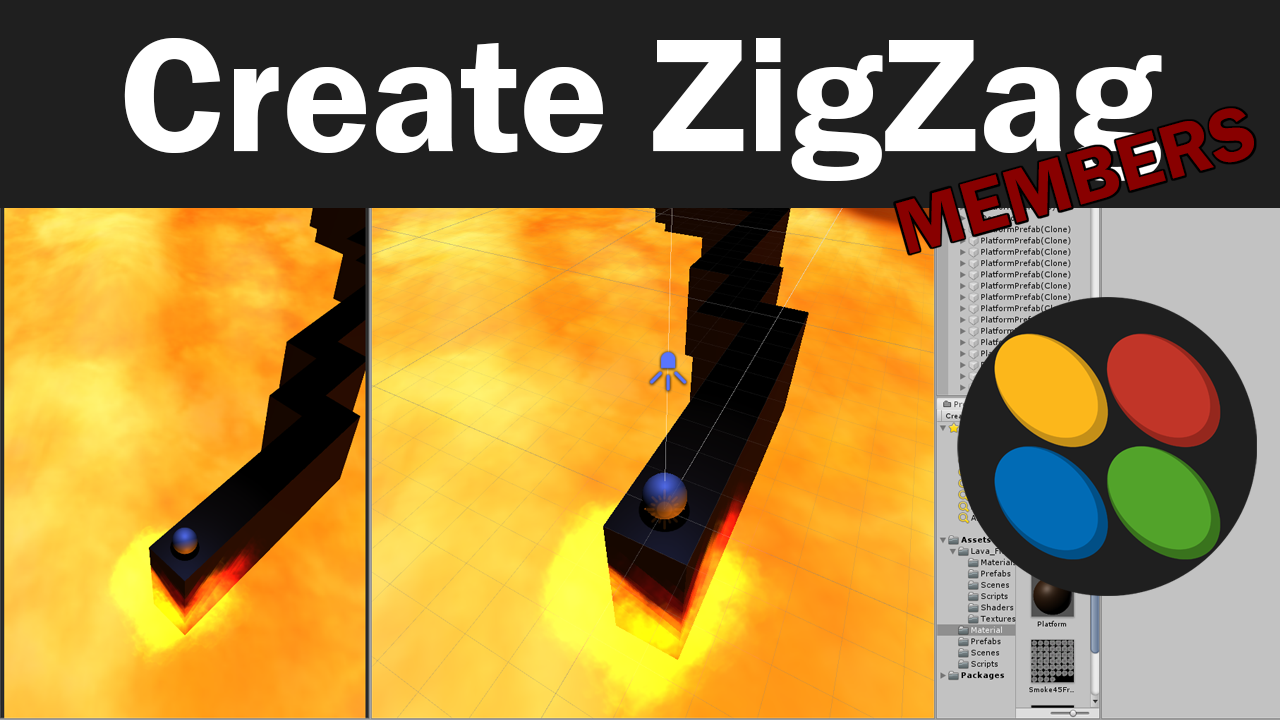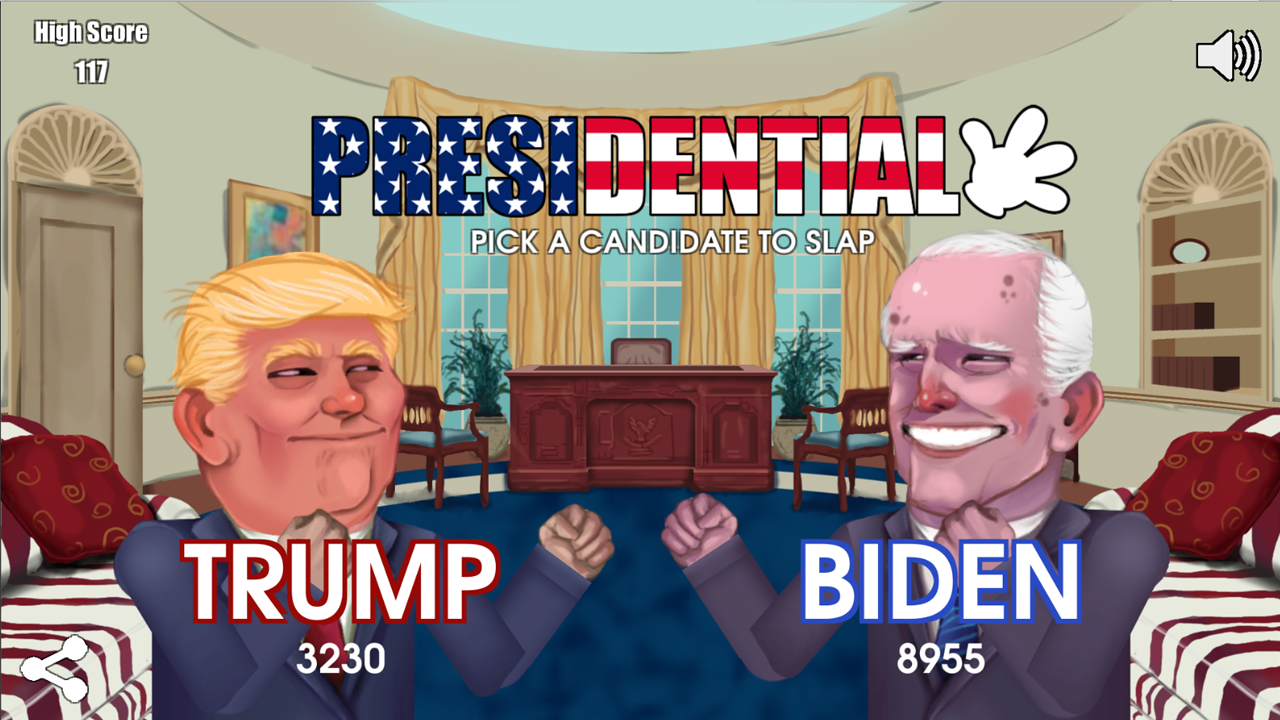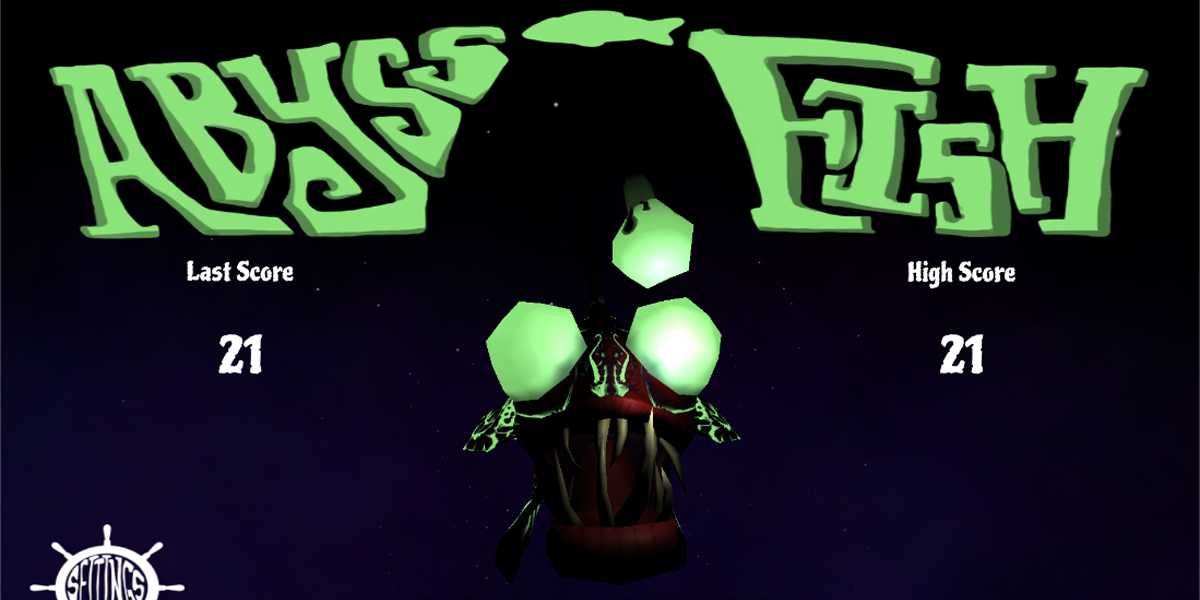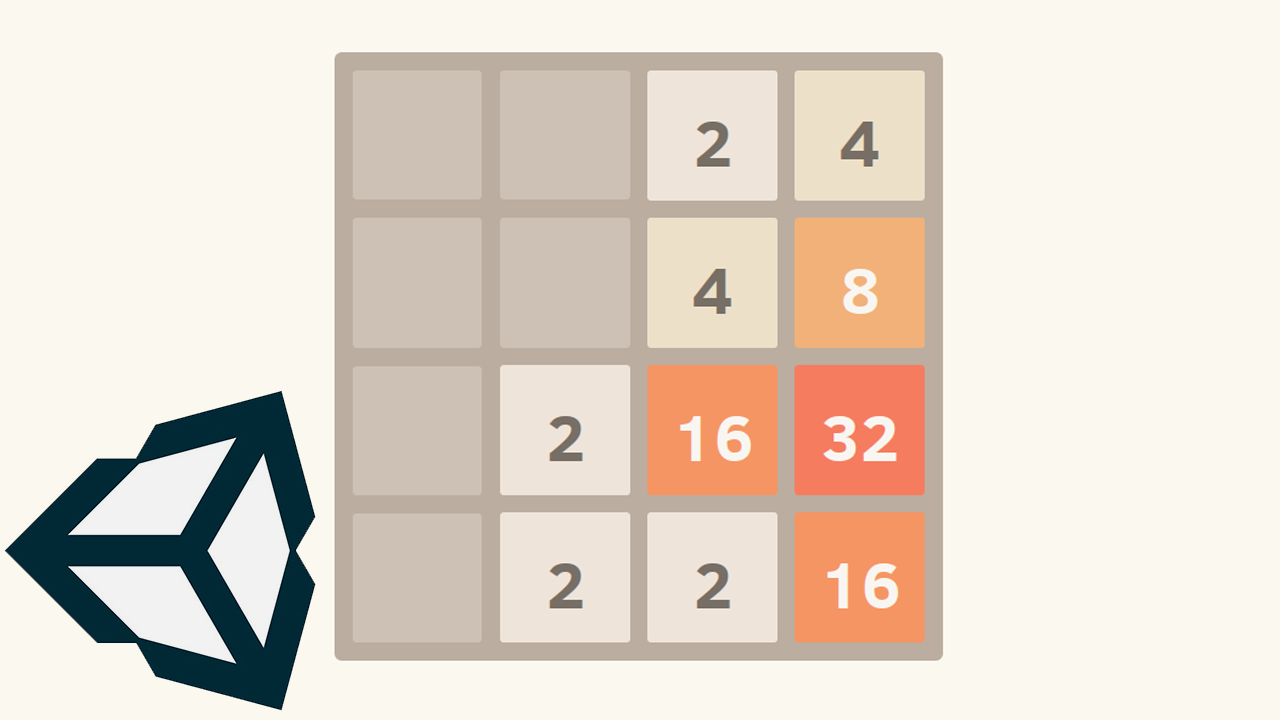Download on Android and IOS
*The android and ios version is free to play and is setup up for multiplayer but these versions are not yet set up to be used in this competition.
Competition is Currently Closed
Check out this competitions winners in the winner section of this post.
Please come back for future competitions and in the meantime check out some of our tutorials, code, and designs. https://www.infogamerhub.com/tutorials/ Designs: https://www.infogamerhub.com/design/
Please Invite and Challenge Your Friends!
We want to make it really simple for you to invite and challenge your friends. Copy the text and paste when you click to share via Facebook, Twitter, etc. Put your display name and high score in the blanks and invite some friends you want to challenge.
Can you beat my #HighScore of ___!?!? There’s a current competition running and you can join. My display name is ___ and I challenge you! Let me know your display name in the comments. #SnakeCubed #Competition #Challenge #Play https://www.infogamerhub.com/snake-cubed-competition/
Win an Amazon Gift Card – see details below
Super Important Tips for First-Timers!
- New to InfoGamer? Register for your free account here.
- Do not use your email address for your in-game display name. Otherwise, random people could email you. Display names are used in-game and posted in the winner’s section.
- Your display name is permanent.
- To pick colors or scroll the high scoreboard click and drag instead of using the mouse wheel.
- Infogamerhub.com will never ask for passwords or personal account information.
- Warning turning on the edges of the cube can make the snake leave the cube, be careful. 😉
- Nathan and Mark like to compete and play our games too, but don’t worry our high scores and daily entries don’t count towards winning the prizes. See if you can beat our high scores! Our display names are Nathan IGH (DEV) and Mark IGH (DEV).
- The more subscribers we get, the better prizes we can offer, so please share this post!
- See below for details about the competition rules and regulations.
Trouble Shooting
- WebGL is not supported on mobile devices but if you go to setting and use the view as a desktop version it seems to work on my phone.
- If you are experiencing other troubles with Snake Cubed Please leave us a comment at the bottom of the page.
- If you don’t see the leader board on the game after logging in your high scores won’t be recorded. Let us know of the issue with your game display name and we will try and help.
How to Play
Controls: To turn the snake, use keys A and D or the Left and Right arrows. If you have a touch screen, you can touch the left and right side of the game screen to turn those directions.
Objective: The snake slithers around the cube. Control the snake to collect blocks which will make your snake grow. The longest snake gets the highest score.
Warnings: Running the snake into its own body will end the game. Turning the snake the wrong direction on the edges of the cube can result in the snake leaving the playfield. This is difficult to recover from and will also likely end the game.
Become a Member
We want to bring more tutorials, models, packages, games, group projects, prizes and competitions to you. We are looking into more ways to include members in our game development and our gaming community. Click below to become a member.

Primary Member
Become a member today and get premium access to our site, videos, and content.
Rules
- Have fun!
- Keep it clean. Display names including profanity, hate speech, and vulgar references won’t be eligible to win.
- The login to our website and the login to the in-game account is required but the paid subscription is not necessary for daily entry.
- Each player can submit ONE ENTRY PER DAY during the competition by logging in to the Snake Cubed game.
- Players can log in and play multiple times per day but only one daily entry will be counted towards the competition.
- Competition and daily entry are only available on WebGL. Future competitions may be available on additional platforms.
- The competition will allow for two winners. A prize will be issued to the player with the highest score. A prize will also be issued to a randomly selected player who entered the competition daily. Winners will be determined and contacted via email within 24 hours of the competition ending. If there is no response from a winner after three days we will select the next eligible winner.
- In the event of a tie, the highest score winner will be determined by random selection.
- Only one prize issued per player per month.
- For any unforeseen issues and errors with the competition, InfoGamer has the right to make any changes as needed.
- High scores will be reset at the beginning of each competition.
- Players found cheating will be excluded from winning prizes.
Prizes
- The highest score will receive $20.00 Amazon gift card
- Randomly selected daily entries $20.00 Amazon gift card
Winners
Winners are being contacted via email and have 3 days to respond to our email.
High Score Winners 4/7/2020: (due to a minor issue, Nathan and Mark have decided there are two high score winners for the competition ending 4/7/2020)
Congrats to both lolomagz100 with a 176 and MrJohnWeez at 172 it was a very close game.
Random Daily Entry Winner 4/7/2020:
Congrats to our Random Daily Entry Dad1
High Score Winner 4/15/2020:
Congrats madyoshi with a winning high score of 255.
Random Daily Entry Winner 4/15/2020:
Congrats to our Random Daily Entry bsmith950.
Potential Future Prizes
We have ideas for potential prizes in future competitions and would like your input. Some of the links below are for products we’ve used and would recommend. Others have good reviews. Leave us a comment at the bottom of the page with your suggestions for future prizes. We’re still thinking this through, but to avoid exorbitant shipping costs, some prizes may be sent as an equivalent Amazon gift card in lieu of the listed prize. Links below are affiliate links.
I recently picked up the Logitech MX keyboard and have found it to be a great keyboard. It’s responsive and easy to switch between different devices. I have not tested this keyboard for gaming or longevity but it is pretty awesome to use one keyboard instead of 3. What do you guys think of this being a future prize?
We could also offer a $100 Amazon gift card and you could put it towards a monitor like this one. It has good specs and pretty good reviews.
We have been using a similar Blue microphone for our recordings and gaming and have found this microphone to be sufficient. This could be another option for a future prize.
Best of luck winning the prizes. We need your help to continue awarding prizes and setting up other competitions like this one. Please remember to share this Snake Cubed Competition post and thanks for reading.