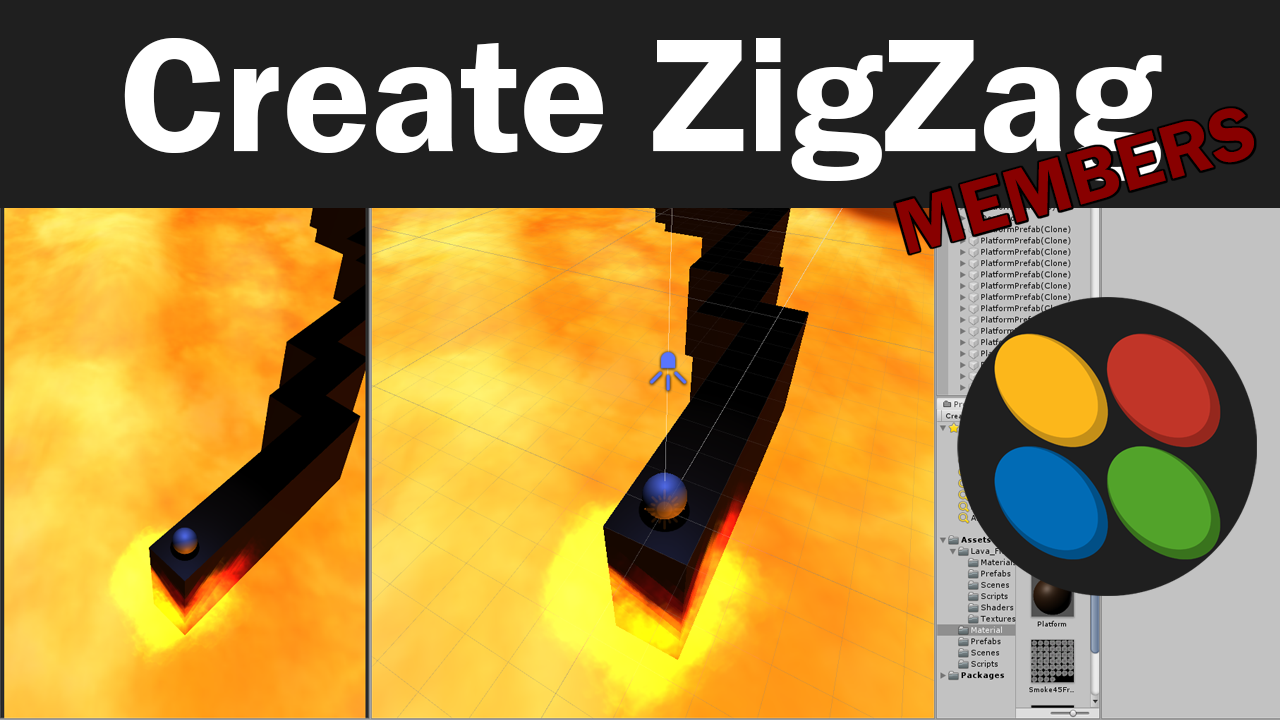
For this lesson, we will create the continuous generation of platform segments to make our random binary path infinite. In the next lesson, we teach you how to make the platform fall behind the ball and to destroy the platforms
PlatformGenerator.cs
using System.Collections;
using System.Collections.Generic;
using UnityEngine;
public class PlatformGenerator : MonoBehaviour
{
[SerializeField] GameObject platformPrefab;
[SerializeField] Transform currentPlatform;
[SerializeField] int startingPlatformCount;
int nextPlatformDirection;
public static PlatformGenerator instance;
private void OnEnable()
{
instance = this;
}
// Start is called before the first frame update
void Start()
{
GenerateStartingPlatforms();
}
void GenerateStartingPlatforms()
{
for(int i = 0; i < startingPlatformCount; i++)
{
nextPlatformDirection = Random.Range(0, 2);
if(nextPlatformDirection == 0)
{
currentPlatform = Instantiate(platformPrefab, currentPlatform.position + Vector3.right * 2, Quaternion.identity).transform;
}
else
{
currentPlatform = Instantiate(platformPrefab, currentPlatform.position + Vector3.forward * 2, Quaternion.identity).transform;
}
}
}
public void NextPlatform()
{
nextPlatformDirection = Random.Range(0, 2);
if (nextPlatformDirection == 0)
{
currentPlatform = Instantiate(platformPrefab, currentPlatform.position + Vector3.right * 2, Quaternion.identity).transform;
}
else
{
currentPlatform = Instantiate(platformPrefab, currentPlatform.position + Vector3.forward * 2, Quaternion.identity).transform;
}
}
}
Platform.cs
using System.Collections;
using System.Collections.Generic;
using UnityEngine;
public class Platform : MonoBehaviour
{
bool hasBeenTouched;
// Start is called before the first frame update
void Start()
{
}
// Update is called once per frame
void Update()
{
}
private void OnCollisionEnter(Collision collision)
{
if(collision.transform.tag == "Player")
{
if(!hasBeenTouched)
{
PlatformGenerator.instance.NextPlatform();
hasBeenTouched = true;
}
}
}
}
using Photon.Chat;
using Photon.Pun;
using System.Collections;
using System.Collections.Generic;
using UnityEngine;
using UnityEngine.UI;
public class PhotonChatManager : MonoBehaviour, IChatClientListener
{
#region Setup
[SerializeField] GameObject joinChatButton;
ChatClient chatClient;
bool isConnected;
[SerializeField] string username;
public void UsernameOnValueChange(string valueIn)
{
username = valueIn;
}
public void ChatConnectOnClick()
{
isConnected = true;
chatClient = new ChatClient(this);
//chatClient.ChatRegion = "US";
chatClient.Connect(PhotonNetwork.PhotonServerSettings.AppSettings.AppIdChat, PhotonNetwork.AppVersion, new AuthenticationValues(username));
Debug.Log("Connenting");
}
#endregion Setup
#region General
[SerializeField] GameObject chatPanel;
string privateReceiver = "";
string currentChat;
[SerializeField] InputField chatField;
[SerializeField] Text chatDisplay;
// Start is called before the first frame update
void Start()
{
}
// Update is called once per frame
void Update()
{
if (isConnected)
{
chatClient.Service();
}
if (chatField.text != "" && Input.GetKey(KeyCode.Return))
{
SubmitPublicChatOnClick();
SubmitPrivateChatOnClick();
}
}
#endregion General
#region PublicChat
public void SubmitPublicChatOnClick()
{
if (privateReceiver == "")
{
chatClient.PublishMessage("RegionChannel", currentChat);
chatField.text = "";
currentChat = "";
}
}
public void TypeChatOnValueChange(string valueIn)
{
currentChat = valueIn;
}
#endregion PublicChat
#region PrivateChat
public void ReceiverOnValueChange(string valueIn)
{
privateReceiver = valueIn;
}
public void SubmitPrivateChatOnClick()
{
if (privateReceiver != "")
{
chatClient.SendPrivateMessage(privateReceiver, currentChat);
chatField.text = "";
currentChat = "";
}
}
#endregion PrivateChat
#region Callbacks
public void DebugReturn(DebugLevel level, string message)
{
//throw new System.NotImplementedException();
}
public void OnChatStateChange(ChatState state)
{
if(state == ChatState.Uninitialized)
{
isConnected = false;
joinChatButton.SetActive(true);
chatPanel.SetActive(false);
}
}
public void OnConnected()
{
Debug.Log("Connected");
joinChatButton.SetActive(false);
chatClient.Subscribe(new string[] { "RegionChannel" });
}
public void OnDisconnected()
{
isConnected = false;
joinChatButton.SetActive(true);
chatPanel.SetActive(false);
}
public void OnGetMessages(string channelName, string[] senders, object[] messages)
{
string msgs = "";
for (int i = 0; i < senders.Length; i++)
{
msgs = string.Format("{0}: {1}", senders[i], messages[i]);
chatDisplay.text += "\n" + msgs;
Debug.Log(msgs);
}
}
public void OnPrivateMessage(string sender, object message, string channelName)
{
string msgs = "";
msgs = string.Format("(Private) {0}: {1}", sender, message);
chatDisplay.text += "\n " + msgs;
Debug.Log(msgs);
}
public void OnStatusUpdate(string user, int status, bool gotMessage, object message)
{
throw new System.NotImplementedException();
}
public void OnSubscribed(string[] channels, bool[] results)
{
chatPanel.SetActive(true);
}
public void OnUnsubscribed(string[] channels)
{
throw new System.NotImplementedException();
}
public void OnUserSubscribed(string channel, string user)
{
throw new System.NotImplementedException();
}
public void OnUserUnsubscribed(string channel, string user)
{
throw new System.NotImplementedException();
}
#endregion Callbacks
}


