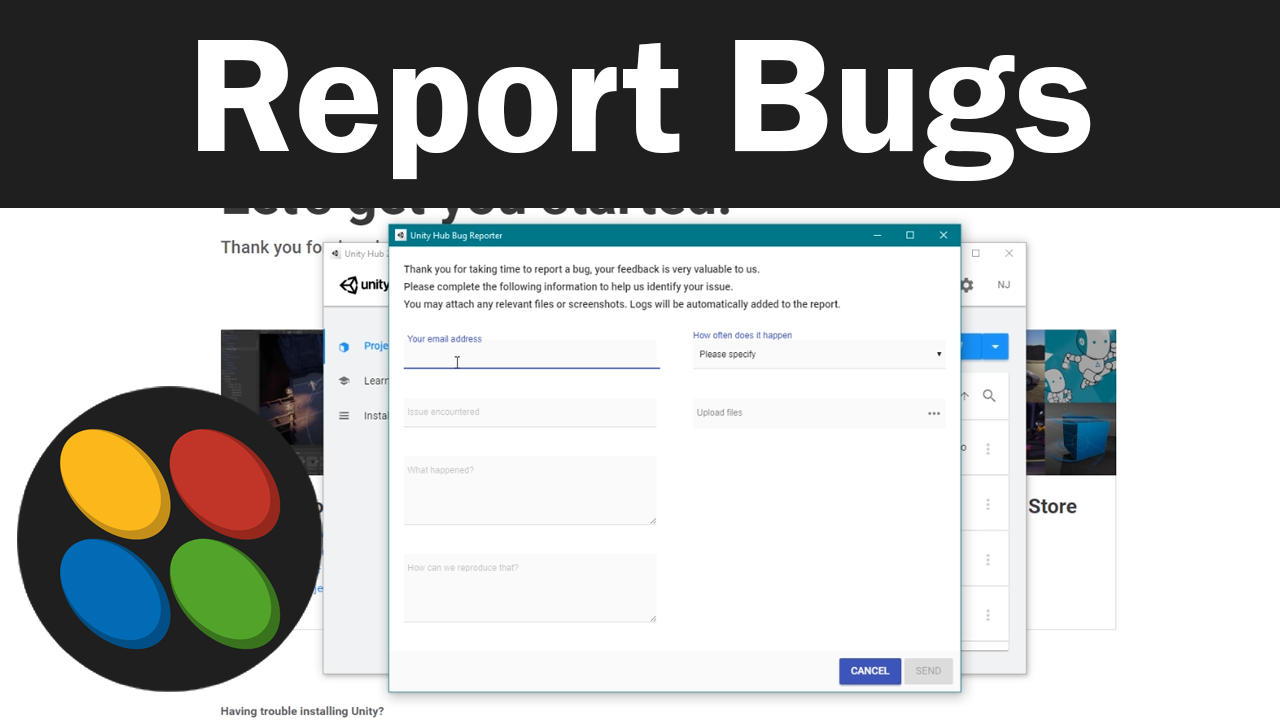
To report a bug you encounter with Unity or Unity hub, open Unity hub then click on the account dropdown menu. Then click the report a bug option. This will open a new window with a form to report the bug. Enter your email so Unity can respond. You will then need to give as much information as you can about the bug you are encountering. The form even provides a file uploader which you can use to send screenshots of the issue. Once you have finished filling out this form you can then click send which will submit your report.
Now it is import to know that this form is not for your own personal bugs in your own personal project but it is for bugs dealing with the editor itself.


