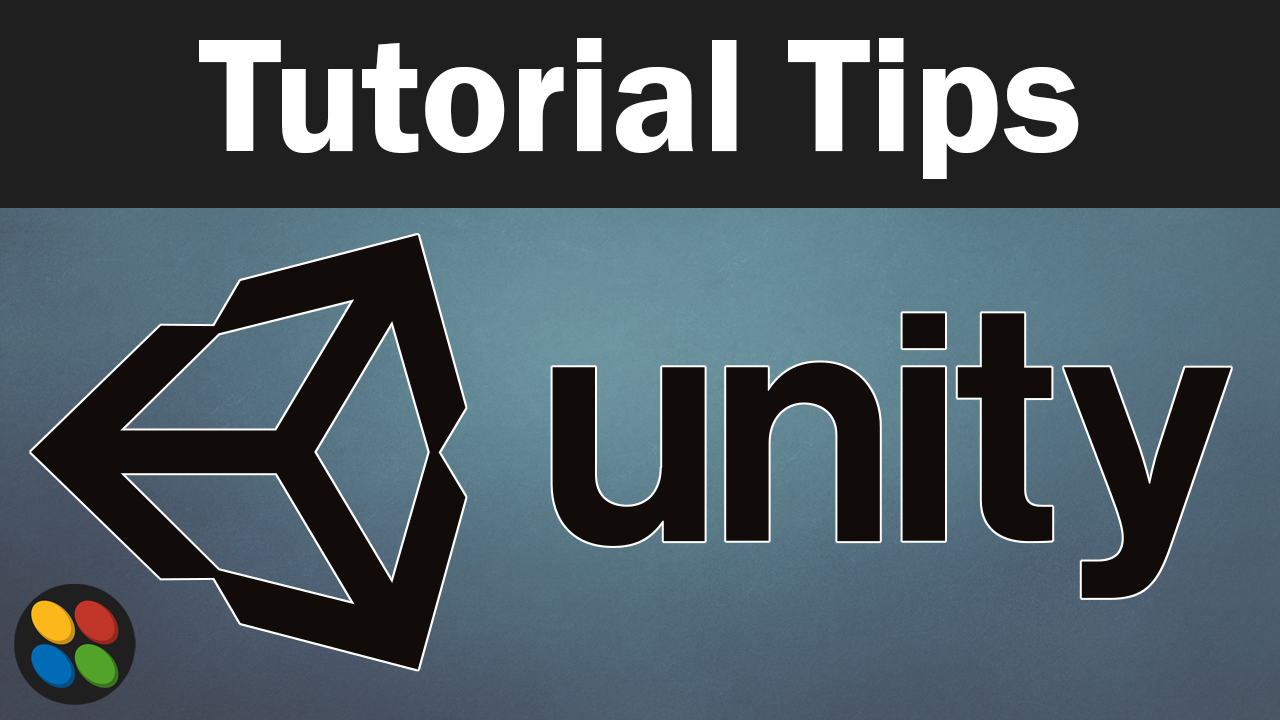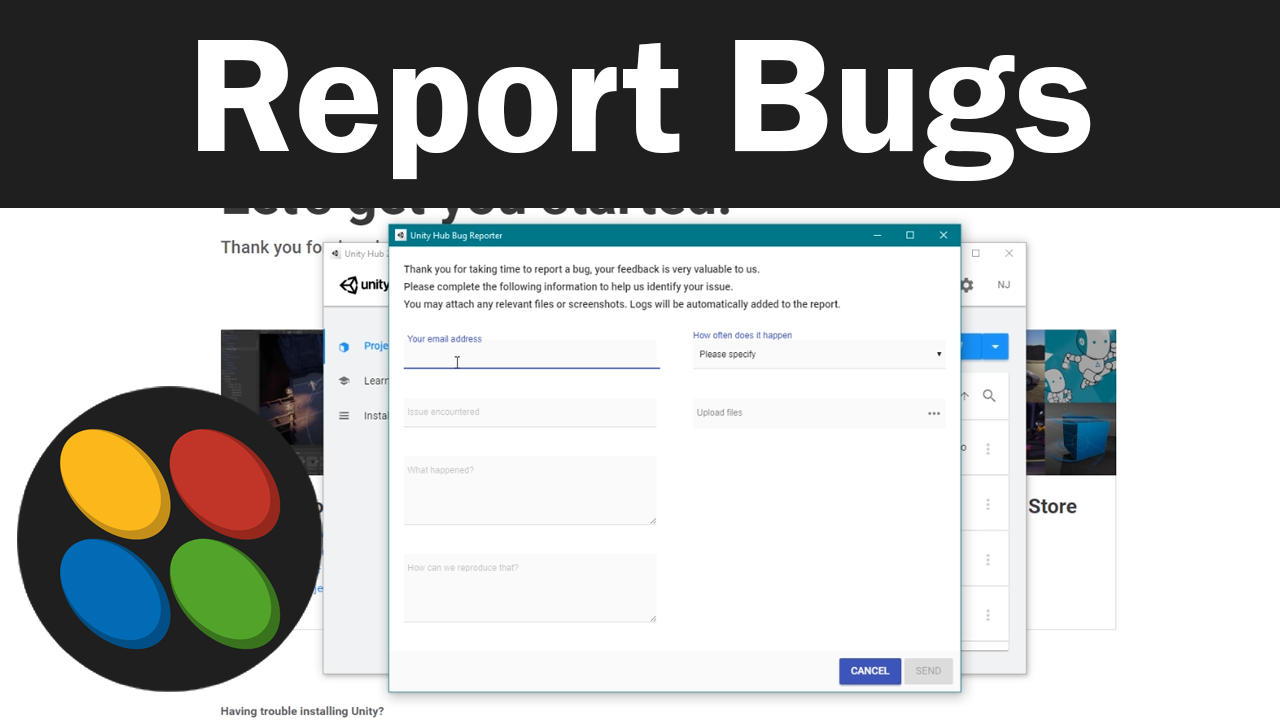With these tutorial you will learn the basics of how to use Unity to create video games. Unity is a free to use game engine that has been used to create many popular video games. One of the best thing about Unity is that it can be used to port your games to a number of different platforms such as PC, Console, and mobile.
Unity Tips
24-11-2019
Create an Account If you are planning on publishing the games you build with Unity or if you are planning
13-12-2019
Sometimes in Unity, you want to read in a basic input from the players. This could be a left mouse
24-11-2019
To install more modules or build supports for a certain version the Unity editor, first, open up Unity hub. Then
30-11-2019
For this very quick lesson, I should you how to scale an object in only one direction in Unity. When
20-11-2019
Learn to Install Unity Hub What is Unity Hub For this quick lesson, I show you how to get started
27-11-2019
To create a new project with Unity hub, first open Unity hub. Then in the Project tab click the New
30-11-2019
For this short Unity Lesson, I teach you what the is Kinematic option does on the Rigidbody component in Unity.
24-11-2019
To report a bug you encounter with Unity or Unity hub, open Unity hub then click on the account dropdown